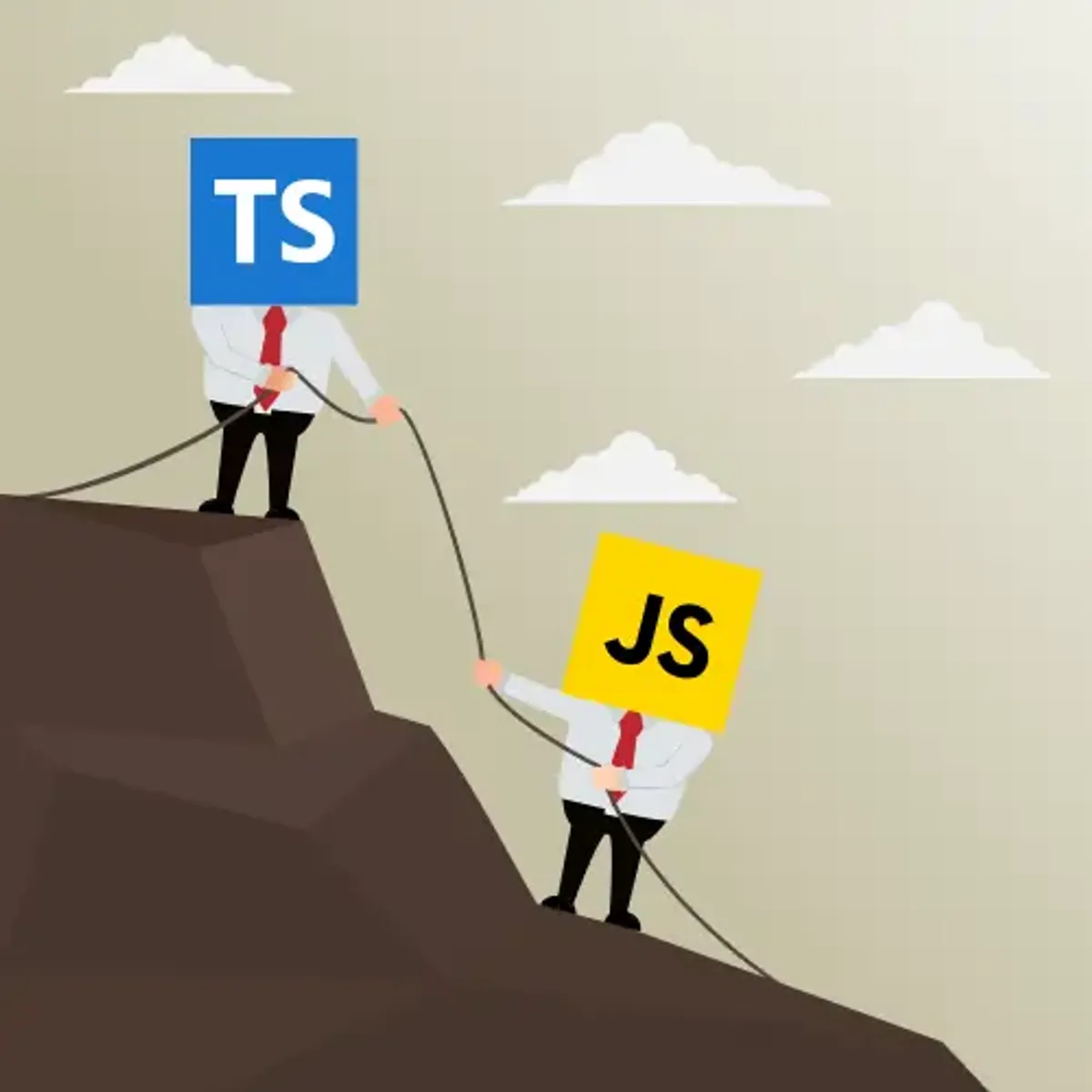
Why JavaScript Needs TypeScript in the Web Application Era
Discover why you should consider TypeScript over JavaScript for your next web application project.
Introduction
A web app is a website but a website isn’t a web app. Technically, they are the same—a set of related pages located under a single domain name and accessed with a browser—and we often use the terms interchangeably. Still, their contrasting differences in purpose, complexity, technical architecture, interactivity, and integration with external systems or services demand we treat them as completely different things. A website is a collection of static web pages accessed through a web browser whereas a web app is an interactive software accessed through a web browser. Most of the stuff built or used on the Web today aren’t sites but apps, popular examples of such apps are eBay, Facebook, Google Docs, Microsoft Office, Netflix, Paypal, and Uber. Unless you’re building a static blog or portfolio site, likely, your end goal for your site or the features you want to be incorporated into it demands it’s an app.
JavaScript is the main programming language used on the Web. According to Wikipedia, 99% of websites use JavaScript on the client side for webpage behaviour. If you are building a website today and need a programming language for interactivity, dynamic content, or client-side logic, you would need a sophisticated technical reason NOT to use JavaScript. JavaScript has its shortcomings though, that significantly prevents it from scaling from a single developer with 1,000 lines of code to a team of 10 developers with 10,000 lines of code. Over the years, many methods, tools, and systems have emerged that attempt to be the holy grail that fixes JavaScript’s problems; only one survived: TypeScript.
TypeScript is ubiquitous in the web app era today, just as JavaScript was in the website era. Big techs like Airbnb, Google, Medium, Microsoft (the creators), Netflix, and Slack, among others, have adopted it. Many open-source libraries, frameworks, and runtime engines heavily used in the web community today are built on it. It’s rare to see a job for a web developer today without TypeScript as a requirement. As Matt Pocock of totaltypescript.com puts it:
These days, TypeScript is an industry default. If you’re starting an enterprise app today, you’ll need a good reason NOT to use TypeScript.
In this article, I seek to tell you NOT how bad JavaScript is, that wouldn’t be fair because JavaScript enabled the Web to get where it is today. Instead, I seek to show you how the Web started, how JavaScript became its de facto programming language, the shortcomings of JavaScript in large-scale apps, and why TypeScript is the most reasonable way to advance with JavaScript in the foreseeable future.
Prerequisite
This article assumes you have experience building websites with HTML, CSS, and JavaScript. If otherwise, I recommend you learn these technologies, and create some websites before proceeding. However, it is still a good read if you only care to know about a small part of the history of the Web.
The Birth of the Web
The Web isn’t the Internet and the Internet isn’t the Web. Though they are often mistakenly used as a synonym for each other, the Web is a service that operates over the Internet, just as email does. In 1989, while working at the European Organization for Nuclear Research (CERN) in Switzerland, Tim Berners-Lee invented the World Wide Web - a global information medium that users can access via computers connected to the Internet. By 1990, he and his work team had built all the tools necessary for a working web and the first website was published.
For the first few years of the web, it appealed only to niche users in technical and academic circles. However, with the 1993 introduction of the Mosaic browser developed by Marc Andreessen and Eric Bina at the National Center for Supercomputing Applications (NCSA), the web gained popularity among the general public.
With many other browsers being developed, and the Mosaic browser being easy to install and use, including images and text on the same page (previous browsers displayed images in a separate window), and able to submit forms to a server, the Web became not just popular but also showed that it could be more than just a medium to organize and link documents for people to find easily.
However, if the Web was going to be more, it couldn’t just be static. Humans crave interaction. Our brains love feedback. We want to interact with something, get feedback, use that feedback to interact again, and then the loop continues—that’s how humans create connections. So, there was a desire in the growing web community to add dynamic behaviours to web pages. This would require programming capabilities and hence a programming language for the Web.
The evolution of programming languages used on the Web
In 1992, Pei-Yuan Wei released ViolaWWW, a discontinued browser that featured a scripting language called Viola. This scripting language can be accessed from an HTML document, making it the first programming language for the web. However, ViolaWWW could not compete with Mosaic, the browser that brought the Web into the mainstream. Eventually, the ViolaWWW browser fell into disuse and was abandoned.
NCSA, the institution where the Mosaic browser was invented, also developed Server Side Includes (SSI) and Common Gateway Interface (CGI). SSI is a server-side scripting language, for dynamic content on the web that enables including the contents of one or more files into a web page on a web server. CGI is an interface specification that allows web servers to execute an external program, often written in a scripting language and commonly known as a CGI script, to process HTTP or HTTPS user requests returning the output as web content. With the introduction of CGI and Perl’s text processing capabilities, Perl became the go-to language for creating dynamic web pages, becoming popularly known as Perl CGI Scripts. With SSI and CGI, early web users in 1993 and 1994 could run interactive programs.
In 1995, a new scripting language developed by Rasmus Lerdorf in 1994 emerged. Based on CGI, it gradually replaced Perl CGI scripts in many cases. This language is PHP. Initially designed to create dynamic web pages and handle web forms, PHP evolved into a powerful server-side scripting language. It was embedded directly within HTML, making it accessible and easy for web developers to create interactive web apps.
After graduating from UIUC, Marc Andreessen and Jim Clark, former CEO of Silicon Graphics, met and formed Netscape in 1994 to develop the Netscape Navigator browser. The browser soon became the dominant web client and superseded Mosaic in popularity. In 1995, a month before PHP was released to the public, JavaScript, designed to be a lightweight, interpreted language that could run in the browser, was created by Brendan Eich at Netscape. JavaScript made client-side scripting possible as it could run in the browser enabling interactive web pages without requiring a round trip to the server as previous solutions did. However, JavaScript’s browser inconsistencies, limited network capabilities, reliance on form submissions that caused full-page reloads, security concerns and performance issues led developers who wanted to offer sophisticated apps over the Web to look for alternatives.
Other alternatives to JavaScript in its early days were Active X (as used in JScript, VBScript, ActivePerl, and Active Server Pages), ActionScript, Adobe Flash, CFML (as used in Adobe ColdFusion), Java (as used in Java Applets, Java Servlets, and JavaServer Pages). However, as years went by, with the standardization of JavaScript in ECMAScript, AJAX programming becoming popular, and browser vendors improving the performance of their JavaScript engines, and dropping support for Flash and Java, JavaScript ultimately triumphed and became the Web’s de facto programming language for client-side scripting.
JavaScript
The birth of JavaScript
A newly hired developer brought into Netscape to create a scripting language that could run on the Web, Brendan Eich in May 1995 invented the JavaScript programming language. But why the connection to Java? It’s a long story but here’s a short version: Eich joined Netscape expecting to implement the Scheme language in the browser. Events took a turn, after Sun Microsystems, a fellow Microsoft competitor whom Netscape had created an alliance with, launched Java in May 1995. Eich wasn’t going to develop a language based on Scheme anymore, instead, it would have to be somehow connected to Java. Eich created a language in a ten-day flurry that technically had little in common with Java but was given a name close to Java as a marketing ploy.
Meanwhile, Microsoft observed from afar as Netscape led and advanced the Web. It eventually occurred to Microsoft that the Internet was a big deal, prompting the debut of the Internet Explorer (IE) browser in August 1995. Microsoft also developed its version of JavaScript, called JScript, which was included in IE 3.0. Although JScript and JavaScript were essentially the same languages, Microsoft used a different name, likely to avoid trademark issues with Sun Microsystems.
After being rebuffed by the World Wide Web Consortium (W3C), the Web’s official standards keeper, Netscape in November 1996 announced its plan to standardize JavaScript via Ecma International, a European non-profit standards organization. This led to the official release of the first ECMAScript language specification in June 1997, a standard specification that browser vendors could align their JavaScript engines to conform to. However, despite the standards process continuing for a few years with more releases, IE being the dominant browser with a market share reaching 95% in the early 2000s undermined the effort to fully standardize JavaScript, as JScript became the de facto standard for client-side scripting on the Web.
IE (and the JScript language) didn’t wear the crown for long. Things started to change with the release of the Firefox browser from Mozilla in November 2004, as Firefox took significant market share from IE. Jesse Garrett in 2005 released a white paper in which he coined the term “Ajax” and described a set of technologies, of which JavaScript was the backbone, sparking a renaissance period of JavaScript, spearheaded by open-source libraries, such as jQuery , Prototype, Dojo Toolkit, MooTools, and the communities that formed around them. Google debuted its Chrome browser in September 2008, with the V8 JavaScript engine faster than its competition, pushing other browser vendors to “up” their JavaScript engines. Finally, in July 2008, all parties came together for a conference in Oslo which led to the eventual agreement in early 2009 to combine all relevant work and drive the language forward. The result was the ECMAScript 5 standard, released in December 2009. JavaScript won!
Shortcomings of JavaScript
Now the CEO of Brave, Brendan Eich, shared in an armchair discussion how he was assigned at Netscape to develop a demo in ten days to demonstrate the possibility of a browser-based language. That demo eventually evolved into JavaScript. Here’s what Eich had to say about it:
… That I did. I did that in ten days. I have many regrets which cannot be fixed, because, as it often happens in the valley, that demo was considered done and it shipped. There were actually some changes that I made later that I regret more because I got early adopters sort of whining for things, but I won’t get into that; that was my fault too. The main thing I think was everybody’s fault was the idea that there should be a language in HTML. Marc Andreessen was very clear that you should just be able to write the code in your page, right? And, you know, this is easier said than done. But what he meant was it should be interpreted, as was pointed out earlier; it should be very fast to load, it should be accessible to beginners, amateur programmers, and graphic designers who know a little basic from their Apple II (you know, 15 years earlier). It should be a language for the masses, as opposed to Java …
You’ve heard it straight from the horse’s mouth. What more can be said? The rapid development of JavaScript in its initial 10-day creation led to several design “flaws”, which are viewed as shortcomings or peculiarities of the language today. These flaws can’t be fixed, because as we know it you don’t break the Web, and trying to fix things backward will. Over time, many of these issues have been addressed or mitigated through language evolution and best practices.
But then, JavaScript’s application today has outgrown its original intention as a simple scripting language for non-programmers to create dynamic, interactive websites. Although JavaScript has evolved significantly to meet the demands of these new areas, the rule to never break the Web means we must live with some of the flaws of the language that can’t be addressed or mitigated. These “must-live-with” flaws, three in particular, limit JavaScript’s ability to be used efficiently in building, scaling, and maintaining large-scale web apps:
- JavaScript is too forgiving
- JavaScript can produce runtime errors from syntactically valid code
- JavaScript is a weakly and dynamically typed language
JavaScript is too forgiving
A major design decision for JavaScript was to create a simple, easier-to-learn programming language that web designers or non-programmers could easily adopt. This may explain why Netscape abandoned the idea of Java in the browser in favour of a scripting language. To make it appeal to the masses, the language didn’t need to be as strict as languages like Java, C, or C++. The approach worked, and the benefits for JavaScript included a lower barrier to entry, easier learning, rapid development, and increased adoption. However, this flexibility gave room for problematic code and harder-to-find bugs. Carefully consider the examples below:
"use strict";
console.log(1 + / + + + / + 1); // 1/ + + + /1
console.log("5" - 2); // 3console.log("5" + 2); // '52'console.log("5" - -2); // 7console.log("a" - 1); // NaNconsole.log("a" + 1); // a1
console.log([] - []); // 0console.log([] + []); // ""console.log(!+[] + [] + ![]); // truefalseconsole.log([1, 2, 3] - [4, 5, 6]); // NaNconsole.log([1, 2, 3] + [4, 5, 6]); // 1,2,34,5,6
console.log([] + {}); // [object Object]console.log({} + {}); // [object Object][object Object]
console.log(true + true); // 2console.log(true - false); // 1console.log(true - 10); // -9console.log(true + 10); // 11console.log(true - "10"); // -9console.log(true + "10"); // true10
console.log(true + 1 === 2); // trueconsole.log(true === 1); // false
console.log(3 > 2 > 1); // falseJavaScript goes to such enormous lengths to avoid crashing that it can impede its usability for large-scale programs. While its “forgiving” nature might be a beneficial feature, it can become a serious liability in critical enterprise web apps. For example, in a banking app where millions of dollars could be lost, or a healthcare app where lives could be endangered due to an unexpected erroneous runtime value, JavaScript’s forgiveness isn’t a “virtue” but a “plague” that needs to be avoided at all costs.
JavaScript can produce runtime errors from syntactically valid code
Imagine writing a valid program that’s free of syntax errors, and produced no errors during development, only to have such a program throw an error in runtime because of your valid syntax. JavaScript is the only language I know that does this. How bad! Carefully consider the examples below:
"use strict";
console.log(x); // Runtime Error: Cannot access 'x' before initializationlet x = 10;
const num = 123;num.push(4); // Runtime Error: num.push is not a function
const nullValue = null;console.log(nullValue.prop); // Runtime Error: Cannot read properties of null (reading 'prop')
let undefinedValue;console.log(undefinedValue.prop); // Runtime Error: Cannot read properties of undefined (reading 'prop')
const notAFunction = "I am not a function";notAFunction(); // Runtime Error: notAFunction is not a function
const user = { name: "Alice",};console.log(user.address.city); // Runtime Error: Cannot read property 'city' of undefined
const obj = {};Object.defineProperty(obj, "property", { value: 42, configurable: false });delete obj.property; // Runtime Error: Cannot delete property 'property' of #<Object>
const obj2 = {};Object.defineProperty(obj2, "fixedValue", { value: 10, writable: false });obj2.fixedValue = 20; // Runtime Error: Cannot assign to read only property 'fixedValue' of object '#<Object>'
function myFunction() { this.value = 10;}myFunction(); // Runtime Error: Cannot set properties of undefined (setting 'value')
class MyClass { constructor() { Object.defineProperty(this, "fixedValue", { value: 42, writable: false, }); }}let instance2 = new MyClass();instance2.fixedValue = 100; // Runtime Error: Cannot assign to read only property 'fixedValue' of object '#<MyClass>'
const circularReference = {};circularReference.self = circularReference;JSON.stringify(circularReference); // Runtime Error: Converting circular structure to JSONThe examples above are all syntactically correct, so such a program can be considered a “valid” JavaScript program (no errors would be thrown during development). However, when you deploy your app and run the code in production, be prepared for surprises as your program crashes—not due to an unexpected error outside your code or from an external service, but because of your valid JavaScript syntax. JavaScript indeed breaks the principle of least surprise to a great extent. You might argue that you wouldn’t write such “silly” code in your programs, but the potential for JavaScript’s flexibility and dynamic nature to cause these kinds of runtime errors, even if the code is syntactically correct, makes it an “inefficient” language for a large-scale project with over 10 developers and a codebase of more than 10,000 lines.
JavaScript is a weakly and dynamically typed language
Arguably, one of JavaScript’s biggest design flaws is its use of weak typing. This feature allows for all manner of unpredictable type coercions, leading to the numerous WATs and WTFs that have made JavaScript the subject of jokes for years. JavaScript’s weak typing allows operations between different data types to be normal and unchecked, which opens up web apps with a large codebase for unexpected runtime results and hard-to-debug issues. Carefully consider the examples below:
"use strict";
console.log(1 + / + + + / + 1); // 1/ + + + /1
console.log("5" - 2); // 3console.log("5" + 2); // '52'console.log("5" - -2); // 7
console.log("a" - 1); // NaNconsole.log("a" + 1); // a1console.log("a" - -1); // NaN
console.log(true - "10"); // -9console.log(true + "10"); // "true10"console.log(true - -"10"); // 11
console.log(true + 1 === 2); // trueconsole.log(true === 1); // false
console.log([] - []); // 0console.log([] + []); // ""
console.log([1, 2] - [3, 4]); // NaNconsole.log([1, 2] + [3, 4]); // 1,23,4
console.log([] + {}); // [object Object]console.log({} + {}); // [object Object][object Object]console.log(typeof ({} + {})); // string
console.log({ a: 1, b: 2 } + [1, 2, 3]); // [object Object]1,2,3JavaScript is also dynamically typed. Variables in your programs can take different types as your program runs, and type checks are performed during runtime. This means that type errors found during execution can cause the program in production to crash. Carefully consider the following examples:
"use strict";
let value = "Hello"; // Initially a stringconsole.log(`Value is a string: ${value}`); // Outputs: Value is a string: Hello
value = 42; // Now a numberconsole.log(`Value is a number: ${value}`); // Outputs: Value is a number: 42
value = [1, 2, 3]; // Now an arrayconsole.log(`Value is an array: ${value}`); // Outputs: Value is an array: 1,2,3
value = { received: "yes" }; // Now an objectconsole.log(`Value is an object: ${JSON.stringify(value)}`); // Outputs: Value is an object: {"received":"yes"}
value = value["recieved"]; // Now undefinedconsole.log(value.toUpperCase()); // TypeError: value.toUpperCase is not a functionThis combination of JavaScript being a dynamically typed and very weakly typed language makes it a “recipe for looming disaster” when used to develop a large-scale web app. With JavaScript, you can’t be fully guaranteed that the code in your program won’t throw an error during runtime. This leaves you with an app prone to unexpected failures, interruptions, or crashes.
Alternatives provided over the years to address JavaScript’s shortcomings
Since JavaScript graced the web, alternative languages and tools have been developed over the years that claim to address and overcome some or all of its shortcomings. Here are a few of them:
- ActionScript
- ClojureScript
- Closure Compiler
- CoffeeScript
- Dart
- Elm
- Flow
- GWT
- Haxe
- PureScript
- ReasonML (now ReScript)
- Scala.js
- TypeScript
Unfortunately, most of these languages and tools today are either no longer being actively developed, have slid into obscurity, or weren’t warmly received by the web community. This begs the question: Does JavaScript need a replacement or an enhancement? However, one language stuck around: TypeScript. It did so because it was probably the only language (among the alternatives) that followed Brendan Eich’s law: “Always bet on JavaScript.” While other languages and tools aimed to fix JavaScript’s shortcomings by introducing a new way of thinking, new behaviour, and new syntax, TypeScript simply said, “Your current JavaScript code is okay; all it needs is just a syntax for types.” Today, TypeScript has gained mainstream adoption and is the go-to language for developers when they want to build large-scale JavaScript apps.
TypeScript
What is TypeScript?
TypeScript is a free, open-source, high-level, strongly typed programming language developed by Microsoft. It was first released to the public in October 2012 with version 0.8, following two years of internal development. TypeScript was created to address the limitations of JavaScript for developing large-scale web apps. Designed for application-scale JavaScript, TypeScript transpiles to JavaScript. To learn more about the language’s history, I recommend watching the documentary on TypeScript.
TypeScript is JavaScript with syntax for types. It’s a typed superset of JavaScript, meaning all JavaScript programs are syntactically valid TypeScript. Therefore, a JavaScript program is also a valid TypeScript program. A TypeScript program can use existing JavaScript code from a JavaScript file, library, or framework without needing to modify it, and you can call TypeScript-generated code from other JavaScript programs. TypeScript adds static typing with optional type annotations to JavaScript, which means your programs are type-checked at compile time to ensure the types are correct, and it compiles to readable, standards-based JavaScript code.
While originally developed by Microsoft, TypeScript is now hosted on GitHub under an Apache 2.0 license. It is actively maintained and developed by Microsoft and a vibrant open-source community.
Benefits of using TypeScript over JavaScript
Brendan Eich, the creator of the JavaScript programming language and co-founder of Mozilla and Brave, discussed TypeScript during a conversation with Lex Fridman on his podcast. Here’s what Eich had to say about it:
… Microsoft did something smart too. They, Anders [Hejlsberg’s] company [and] Luke Hoban who has left Microsoft, also did TypeScript. And they realized something I think that Gilad Bracha has also popularized (and he was involved in Dart at Google): if you don’t worry about soundness in the type system [and] you don’t try to enforce the type checks at runtime—in particular, just use it as a sort of warning system, a tool type system—you can still have a lot of value for developers, especially in large projects. So, TypeScript has been a roaring success for Microsoft … I think it’s [TypeScript] beneficial. Now, its technically a superset of JavaScript so of course I love it. The shortest Javascript program is still a TypeScript program. Any JavaScript program is a TypeScript program, which is brilliant because then you can start incrementally adding type annotations, getting warnings, learning how to use them …
Eich sees TypeScript as a beneficial tool that addresses many of JavaScript’s flaws, which make it inefficient for large-scale web apps. Why shouldn’t you? While TypeScript can’t fix all of JavaScript’s shortcomings, it does resolve many issues that hinder JavaScript’s efficiency in developing and maintaining large applications. In turn, TypeScript provides enormous benefits that enable developers to build, scale, and maintain large-scale JavaScript applications. Key benefits include static typing, enhanced IntelliSense, type safety, early error detection, support for modern JavaScript features, and easier debugging.
However, our primary focus is on the three must-live-with flaws of JavaScript discussed earlier that prevent it from being used in large-scale web apps and how TypeScript specifically addresses that:
- TypeScript is strict
- TypeScript can catch runtime errors in syntactically valid code during development
- TypeScript is a strongly and statically typed language
TypeScript is strict
TypeScript is strict. Unlike JavaScript, where developers can perform “nonsensical” actions—such as adding an object to an array or subtracting a string from a boolean—resulting in errors that can crash your program or cause unintended behaviour, TypeScript prevents such issues during development. It alerts you to these nonsensical actions, enabling you to catch subtle bugs before they creep into production. Consider the examples below:
console.log(1 + / + + + / + 1); // Error: Operator '+' cannot be applied to types 'number' and 'RegExp'.
console.log("5" - 2); // Error: The left-hand side of an arithmetic operation must be of type 'any', 'number', 'bigint' or an enum type.console.log("5" + 2); // '52'console.log("5" - -2); // Error: The left-hand side of an arithmetic operation must be of type 'any', 'number', 'bigint' or an enum type.console.log("a" - 1); // Error: The left-hand side of an arithmetic operation must be of type 'any', 'number', 'bigint' or an enum type.console.log("a" + 1); // Error: The left-hand side of an arithmetic operation must be of type 'any', 'number', 'bigint' or an enum type.
console.log([] - []); // Error: The left-hand side of an arithmetic operation must be of type 'any', 'number', 'bigint' or an enum type.console.log([] + []); // Error: Operator '+' cannot be applied to types 'never[]' and 'never[]'.console.log(!+[] + [] + ![]); // Error: Operator '+' cannot be applied to types 'boolean' and 'never[]'.console.log([1, 2, 3] - [4, 5, 6]); // Error: The left-hand side of an arithmetic operation must be of type 'any', 'number', 'bigint' or an enum type.
console.log([1, 2, 3] + [4, 5, 6]); // Error: Operator '+' cannot be applied to types 'number[]' and 'number[]'.console.log([] + {}); // Error: Operator '+' cannot be applied to types 'never[]' and '{}'.console.log({} + {}); // Error: Operator '+' cannot be applied to types '{}' and '{}'.
console.log(true + true); // Error: Operator '+' cannot be applied to types 'boolean' and 'boolean'.console.log(true - false); // Error: The left-hand side of an arithmetic operation must be of type 'any', 'number', 'bigint' or an enum type.console.log(true - 10); // Error: The left-hand side of an arithmetic operation must be of type 'any', 'number', 'bigint' or an enum type.console.log(true + 10); // Error: Operator '+' cannot be applied to types 'boolean' and 'number'.console.log(true - "10"); // Error: The left-hand side of an arithmetic operation must be of type 'any', 'number', 'bigint' or an enum type.console.log(true + "10"); // true10
console.log(true + 1 === 2); // Error: Operator '+' cannot be applied to types 'boolean' and 'number'.console.log(true === 1); // Error: This comparison appears to be unintentional because the types 'boolean' and 'number' have no overlap.
console.log(3 > 2 > 1); // Error: Operator '>' cannot be applied to types 'boolean' and 'number'.As you can see, TypeScript’s strictness makes nearly all of these examples fail, and for good reasons: they are nonsensical and would result in erroneous and unexpected outcomes. This strictness is particularly valuable for large-scale web apps, where such subtle bugs are harder to detect and costly. TypeScript ensures that your program crashes during development when you do these nonsensical things, allowing you to identify and fix the issues before moving forward. This makes maintaining and scaling your app easier, as you can be confident that your production code is free from such bugs.
TypeScript can catch runtime errors in syntactically valid code during development
While JavaScript allows you to write programs that may appear error-free but can throw errors in production due to valid syntax issues, TypeScript helps by detecting these potential runtime errors during development. TypeScript alerts you to syntax that could cause runtime failures, providing early warnings before the code reaches production. Consider the examples below:
console.log(x); // Error: Block-scoped variable 'x' used before its declaration.let x = 10;
const num = 123;num.push(4); // Error: Property 'push' does not exist on type '123'.
const nullValue = null;console.log(nullValue.prop); // Error: 'nullValue' is possibly 'null'.
let undefinedValue;console.log(undefinedValue.prop); // Error: 'undefinedValue' is possibly 'undefined'.
const notAFunction = "I am not a function";notAFunction(); // Error: This expression is not callable.
const user = { name: "Alice",};console.log(user.address.city); // Error: Property 'address' does not exist on type '{ name: string; }'.
const obj = {};Object.defineProperty(obj, "property", { value: 42, configurable: false });delete obj.property; // Error: Property 'property' does not exist on type '{}'.
const obj2 = {};Object.defineProperty(obj2, "fixedValue", { value: 10, writable: false });obj2.fixedValue = 20; // Error: Property 'fixedValue' does not exist on type '{}'.
function myFunction() { this.value = 10; // Error: this' implicitly has type 'any' because it does not have a type annotation.}myFunction();
class MyClass { constructor() { Object.defineProperty(this, "fixedValue", { value: 42, writable: false, }); }}let instance2 = new MyClass();instance2.fixedValue = 100; // Error: Property 'fixedValue' does not exist on type 'MyClass'.
const circularReference = {};circularReference.self = circularReference; // Error: Property 'self' does not exist on type '{}'.JSON.stringify(circularReference);As seen in the examples above, TypeScript does an excellent job of identifying valid syntax that could cause runtime errors in production, preventing these issues from slipping through. With TypeScript, you don’t need to worry about valid syntax causing runtime crashes. Even if you’re confident in your ability to write sensible JavaScript code, it’s difficult to guarantee that syntactically correct code won’t produce runtime errors. TypeScript helps ensure that your syntactically valid programs are error-free in production.
TypeScript is a strongly and statically typed language
TypeScript uses strong typing. As a strongly typed language, TypeScript does not allow operations between different data types unless explicit type conversions are performed. One of JavaScript’s biggest design flaws—weak typing—is eliminated. Developers working on large-scale apps can be assured that there will be no more unpredictable type coercions from operations between mismatched types, which can lead to erroneous and unexpected results. TypeScript throws an error for such operations unless explicit conversions are done. Consider the examples below:
console.log(1 + / + + + / + 1); // Error: Operator '+' cannot be applied to types 'number' and 'RegExp'.
console.log("5" - 2); // Error: The left-hand side of an arithmetic operation must be of type 'any', 'number', 'bigint' or an enum type.console.log("5" + 2); // '52'console.log("5" - -2); // Error: The left-hand side of an arithmetic operation must be of type 'any', 'number', 'bigint' or an enum type.
console.log("a" - 1); // Error: The left-hand side of an arithmetic operation must be of type 'any', 'number', 'bigint' or an enum type.console.log("a" + 1); // a1console.log("a" - -1); // Error: The left-hand side of an arithmetic operation must be of type 'any', 'number', 'bigint' or an enum type.
console.log(true - "10"); // Error: The left-hand side of an arithmetic operation must be of type 'any', 'number', 'bigint' or an enum type.console.log(true + "10"); // "true10"console.log(true - -"10"); // Error: The left-hand side of an arithmetic operation must be of type 'any', 'number', 'bigint' or an enum type.
console.log(true + 1 === 2); // Error: Operator '+' cannot be applied to types 'boolean' and 'number'.console.log(true === 1); // Error: This comparison appears to be unintentional because the types 'boolean' and 'number' have no overlap.console.log([] - []); // Error: The left-hand side of an arithmetic operation must be of type 'any', 'number', 'bigint' or an enum type.console.log([] + []); // Error: Operator '+' cannot be applied to types 'never[]' and 'never[]'.
console.log([1, 2] - [3, 4]); // Error: The left-hand side of an arithmetic operation must be of type 'any', 'number', 'bigint' or an enum type.console.log([1, 2] + [3, 4]); // Error: Operator '+' cannot be applied to types 'number[]' and 'number[]'.
console.log([] + {}); // Error: Operator '+' cannot be applied to types 'never[]' and '{}'.console.log({} + {}); // Error: Operator '+' cannot be applied to types '{}' and '{}'.console.log(typeof ({} + {})); // Error: Operator '+' cannot be applied to types '{}' and '{}'.console.log({ a: 1, b: 2 } + [1, 2, 3]); // Error: Operator '+' cannot be applied to types '{ a: number; b: number; }' and 'number[]'.TypeScript is also statically typed. Variables in your programs must have a defined type before the program runs, and the type cannot change during the execution of your program. Type checks are performed during compile-time. This ensures that variables are used as intended, and all type errors are detected and must be fixed during development. With TypeScript, unlike JavaScript, our production code is free of type errors that might cause our program to crash. Consider the examples below:
let value = "Hello"; // Initially a stringconsole.log(`Value is a string: ${value}`); // Outputs: Value is a string: Hello
value = 42; // Error: Type 'number' is not assignable to type 'string'.console.log(`Value is a number: ${value}`); // Outputs: Value is a number: 42
value = [1, 2, 3]; // Error: Type 'number[]' is not assignable to type 'string'.console.log(`Value is an array: ${value}`); // Outputs: Value is an array: 1,2,3
value = { received: "yes" }; // Error: Type '{ received: string; }' is not assignable to type 'string'.console.log(`Value is an object: ${JSON.stringify(value)}`); // Outputs: Value is an object: {"received":"yes"}
value = value["recieved"]; // Error: Element implicitly has an 'any' type because index expression is not of type 'number'.console.log(value.toUpperCase());This combination of TypeScript being strongly and statically typed enables developers to write readable and maintainable code, and to detect bugs more easily, especially when working with a large codebase. With TypeScript, you are assured that the code in your program won’t crash during runtime due to type errors. This not only makes your app robust and future-proof but also makes it easy to scale and maintain.
Conclusion
Using a weakly and dynamically typed language like JavaScript for a small web app with 1,000 lines of code and 1-3 developers is manageable, as it’s easy to read the source code, communicate expectations, and understand functionality. However, it becomes exponentially harder with a medium to large group of developers and 10,000 lines of code. TypeScript addresses these shortcomings by enabling developers to build large-scale JavaScript apps that are readable, maintainable, and scalable.
The examples used in this article were basic to ensure anyone familiar with JavaScript could easily follow along. This approach prevents readers from getting bogged down in complex code and keeps the article concise. Don’t dismiss these examples as trivial; in the real world, especially when working with a team on a large codebase, the risk of making “silly” and “nonsensical” mistakes is high. TypeScript acts as a safeguard against such errors. I hope this article has sparked your interest in exploring TypeScript further. If so, I’ve done my job well.
Who knows, in the future, we might not even need TypeScript or JavaScript. With the ECMAScript TC39 proposal for type annotations, JavaScript could adopt type syntax, making TypeScript just a CLI tool for type-checking. Plus, with Douglas Crockford, the inventor of JSON, pushing for a new language to replace JavaScript, we might see something better come along. But that’s all in the future. Right now, JavaScript is the go-to for the web, and TypeScript boosts it for large-scale apps.
Remember, “hackers hack, crackers crack, and whiners whine. Be a hacker.” Take care.