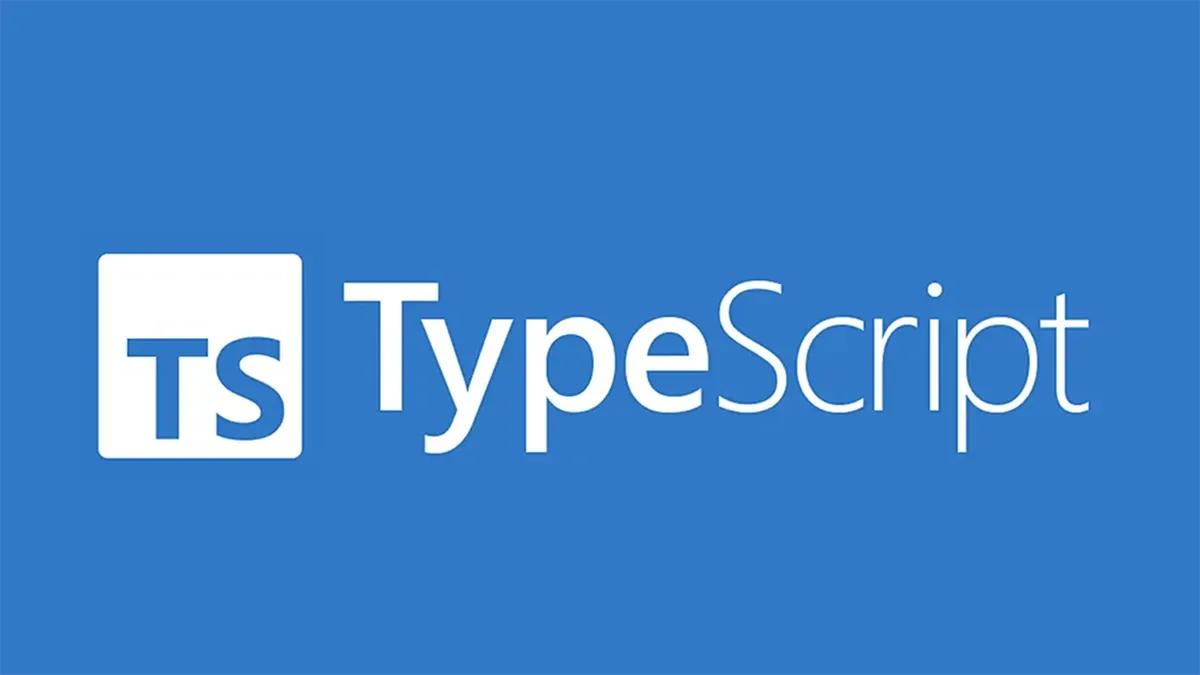
What You May Not Know About TypeScript (Part 4)
Explore the hidden depths of TypeScript in this blog series. Discover its lesser obvious details, expanding your understanding.
This is the fourth article (part 4) in my series about “What You May Not Know About TypeScript.” You might want to start reading from part 1 to get an introduction to what led me to write this. With that said, let’s get started.
In TypeSscript, when target >= ES2022 or useDefineForClassFields is true in your tsconfig.json, class fields are initialized after the parent class constructor completes, overwriting any value set by the parent class.
This can be a problem when you only want to re-declare a more accurate type for an inherited field:
interface Animal { dateOfBirth: any;}
interface Dog extends Animal { breed: any;}
class AnimalHouse { resident: Animal;
constructor(animal: Animal) { this.resident = animal; }
static saySomething(resident: Animal) { console.log(`My date of birth is ${resident.dateOfBirth}`); }}
class DogHouse extends AnimalHouse { constructor(dog: Dog) { super(dog); }
static saySomething(resident: Dog): void { console.log(`My breed is ${resident.breed}`); }}
const animalHouse = new AnimalHouse({ dateOfBirth: "2019-03-15" });AnimalHouse.saySomething(animalHouse.resident); // My date of birth is 2019-03-15
const dogHouse = new DogHouse({ dateOfBirth: "2019-03-15", breed: "Labrador Retriever",});
DogHouse.saySomething(dogHouse.resident); To handle these cases, you can write declare to indicate to TypeScript that
there should be no runtime effect for this field declaration:
class DogHouse extends AnimalHouse { declare resident: Dog;
constructor(dog: Dog) { super(dog); }
static saySomething(resident: Dog): void { console.log(`My breed is ${resident.breed}`); }}
const dogHouse = new DogHouse({ dateOfBirth: "2019-03-15", breed: "Labrador Retriever",});
DogHouse.saySomething(dogHouse.resident); // My breed is Labrador RetrieverIn TypeScript, you can control whether certain properties or methods are visible to code outside the class using the public, protected, and private visibility modifiers.
The default visibility of class members is public. A public member can be
accessed anywhere:
class Greeter { public greet() { console.log("hi!"); }}
const g = new Greeter();g.greet(); // hiBecause public is already the default visibility modifier, you don’t need to
write it on a class member, but might choose to do so for style/readability
reasons.
protected members are only visible to subclasses of the class they’re declared
in:
class Greeter { public greet() { console.log("Hello, " + this.getName()); }
protected getName() { return "hi"; }}
class SpecialGreeter extends Greeter { public howdy() { // OK to access protected member here console.log("Howdy, " + this.getName()); }}
const g = new SpecialGreeter();g.greet(); // Hello, hig.howdy(); // Howdy, hig.getName(); private is like protected, but doesn’t allow access to the member even from
subclasses:
class Base { private x = 0;}
const b = new Base();
// Can't access from outside the classconsole.log(b.x); class Base { private x = 0;}
class Derived extends Base { showX() { // Can't access in subclasses console.log(this.x); }}Static members can also use the same public, protected, and private
visibility modifiers:
class MyClass { private static x = 0;}
console.log(MyClass.x); Static members are also inherited:
class Base { static getGreeting() { return "Hello world"; }}
class Derived extends Base { myGreeting = Derived.getGreeting();}In TypeScript, though derived classes need to follow their base class contracts, they may increase (but not decrease) the visibility of inherited members
In general, derived classes need to follow their base class contracts, but may expose a subtype of base class with more capabilities.
For example, making protected members public:
class Base { protected m = 10;}
class Derived extends Base { // No modifier, so default is 'public' m = 15;}
const d = new Derived();console.log(d.m); // 15Note that Derived was already able to read and write m, so this doesn’t
meaningfully alter the “security” of this situation. The main thing to note here
is that in the derived class, we need to be careful to repeat the protected
modifier if this exposure isn’t intentional.
Because private members aren’t visible to derived classes, a derived class
can’t increase or decrease their visibility:
class Base { private x = 0;}
class Derived extends Base { // No modifier, so default is 'public' x = 1;}class Base { protected m = 10;}
class Derived extends Base { private m = 15;}
const d = new Derived();console.log(d.m); In TypeScript, it’s illegal to access a protected member through a base class reference.
class Base { protected x: number = 1;}
class Derived1 extends Base { protected x: number = 5;}
class Derived2 extends Base { f1(other: Derived2) { other.x = 10; }
f2(other: Derived1) { other.x = 10; }}This is because accessing x in Derived2 should only be legal from
Derived2’s subclasses, and Derived1 isn’t one of them. Moreover, if
accessing x through a Derived1 reference is illegal
(which it certainly should be!), then accessing it through a base class
reference should never improve the situation.
TypeScript allows cross-instance private access.
Different OOP languages disagree about whether different instances of the same class may access each others’ private members. While languages like Java, C#, C++, Swift, and PHP allow this, Ruby does not.
TypeScript does allow cross-instance private access:
class A { private x = 10;
public sameAs(other: A) { // No error return other.x === this.x; }}In TypeScript, like other aspects of its type system, private and protected are only enforced during type checking.
This means that JavaScript runtime constructs like in or simple property
lookup can still access a private or protected member:
class MySafe { private secretKey = 12345;}// In a JavaScript file...const s = new MySafe();console.log(s.secretKey); // 12345private also allows access using bracket notation during type checking. This
makes private-declared fields potentially easier to access for things like
unit tests, with the drawback that these fields are soft private and don’t
strictly enforce privacy.
class MySafe { private secretKey = 12345;}
const s = new MySafe();
// OKconsole.log(s["secretKey"]); // 12345
// Not allowed during type checkingconsole.log(s.secretKey); In TypeScript, unlike JavaScript, private fields are soft private, whereas JavaScript private(#) fields are hard private.
Unlike TypeScripts’s private, JavaScript’s private fields (#) remain private
after compilation and do not provide the previously mentioned escape hatches
like bracket notation access, making them hard private.
class Dog { #barkAmount = 0; personality = "happy";
constructor() {}
bark() { console.log("woof".repeat(this.#barkAmount)); }}The above code compiles to:
"use strict";class Dog { #barkAmount = 0; personality = "happy"; constructor() {} bark() { console.log("woof".repeat(this.#barkAmount)); }}When compiling to ES2021 or less, TypeScript will use WeakMaps in place of #:
"use strict";var __classPrivateFieldGet = (this && this.__classPrivateFieldGet) || function (receiver, state, kind, f) { if (kind === "a" && !f) throw new TypeError("Private accessor was defined without a getter"); if ( typeof state === "function" ? receiver !== state || !f : !state.has(receiver) ) throw new TypeError( "Cannot read private member from an object whose class did not declare it", ); return kind === "m" ? f : kind === "a" ? f.call(receiver) : f ? f.value : state.get(receiver); };var _Dog_barkAmount;class Dog { constructor() { _Dog_barkAmount.set(this, 0); this.personality = "happy"; } bark() { console.log( "woof".repeat(__classPrivateFieldGet(this, _Dog_barkAmount, "f")), ); }}_Dog_barkAmount = new WeakMap();If you need to protect values in your class from malicious actors, you should use mechanisms that offer hard runtime privacy, such as closures, WeakMaps, or private fields. Note that these added privacy checks during runtime could affect performance:
/** * class Cat declares private fields using TypeScript's "private" keyword. * TypeScript's private is soft private. It's not strictly enforced and has escape hatches. * TypeScript strips "private" during compilation, meaning the fields are no longer private during runtime. */class Cat { private meowAmount = 0; personality = "angry";
constructor() {}
meow() { console.log("meow".repeat(this.meowAmount)); }}
/** * class Dog declares private fields using JavaScript's # prefix * JavaScript's private is hard private. It's strictly enforced. * TypeScript does not strip # during compilation. */class Dog { #barkAmount = 0; personality = "happy";
constructor() {}
bark() { console.log("woof".repeat(this.#barkAmount)); }}
const garfield = new Cat();// OK because "private" allows access with bracket notation as an escape hatch.garfield["meowAmount"];garfield.meowAmount;
const fido = new Dog();fido["#barkAmount"];fido.#barkAmount; In TypeScript, unlike JavaScript, certain static names that conflicts with Function properties can’t be used.
It’s generally not safe/possible to overwrite properties from the Function
prototype. Because classes are themselves functions that can be invoked with
new, certain static names can’t be used. Function properties like name,
length, and call aren’t valid to define as static members:
class S { static name = "S!"; }In TypeScript, the static members of a generic class can never refer to the class’s type parameters.
This code isn’t legal, and it may not be obvious why:
class Box<Type> { static defaultValue: Type; }Remember that types are always fully erased! At runtime, there’s only one
Box.defaultValue property slot. This means that setting
Box<string>.defaultValue (if that were possible) would also change
Box<number>.defaultValue - not good.
In TypeScript, you can use this is Type in the return position for methods in classes and interfaces.
When mixed with a type narrowing (e.g. if statements) the type of the target
object would be narrowed to the specified Type. For example:
class FileSystemObject { isFile(): this is FileRep { return this instanceof FileRep; }
isDirectory(): this is Directory { return this instanceof Directory; }
isNetworked(): this is Networked & this { return this.networked; }
constructor( public path: string, private networked: boolean, ) {}}
class FileRep extends FileSystemObject { constructor( path: string, public content: string, ) { super(path, false); }}
class Directory extends FileSystemObject { children: FileSystemObject[] = [];}
interface Networked { host: string;}
const fso: FileSystemObject = new FileRep("foo/bar.txt", "foo");
if (fso.isFile()) { console.log(fso.content);} else if (fso.isDirectory()) { console.log(fso.children);} else if (fso.isNetworked()) { console.log(fso.host);}A common use-case for a this-based type guard is to allow for lazy validation of
a particular field. For example, this case removes an undefined from the value
held inside box when hasValue has been verified to be true:
class Box<T> { value?: T;
hasValue(): this is { value: T } { return this.value !== undefined; }}
const box = new Box<string>();box.value = "Gameboy";
// (property) Box<string>.value?: stringbox.value;
if (box.hasValue()) { // (property) value: string box.value;}TypeScript offers a special syntax for turning a constructor parameter into a class property with the same name and value.
These are called parameter properties and are created by prefixing a constructor
argument with one of the visibility modifiers public, private, protected,
or readonly. The resulting field gets those modifier(s):
class Params { constructor( public readonly x: number, protected y: number, private z: number, ) { // No body necessary }}
const a = new Params(1, 2, 3);console.log(a.x); // 1console.log(a.y); console.log(a.z); In TypeScript, classes, methods, and fields may be abstract.
An abstract method or abstract field is one that hasn’t had an implementation provided. These members must exist inside an abstract class, which cannot be directly instantiated.
The role of abstract classes is to serve as a base class for subclasses that implement all the abstract members. When a class doesn’t have any abstract members, it is said to be concrete.
abstract class Base { abstract getName(): string; printName() { console.log("Hello, " + this.getName()); }}
const b = new Base(); We can’t instantiate Base with new because it’s abstract. Instead, we need
to make a derived class and implement the abstract members:
class Derived extends Base { getName() { return "world"; }}
const d = new Derived();d.printName(); // Hello, worldNotice that if we forget to implement the base class’s abstract members, we’ll get an error:
class Derived extends Base {} In TypeScript, you can use abstract construct signatures to accept class constructor functions that produce an instance of a class that derives from some abstract class.
For example, you might want to write this code:
abstract class Base { abstract getName(): string;
printName() { console.log("Hello, " + this.getName()); }}
function greet(ctor: typeof Base) { const instance = new ctor(); instance.printName();}TypeScript is telling you that you’re trying to instantiate an abstract class.
After all, given the definition of greet, it’s perfectly legal to write this
code, which would end up constructing an abstract class:
greet(Base); // Bad, but doesn't errorInstead, you want to write a function that accepts something with a construct signature:
abstract class Base { abstract getName(): string;
printName() { console.log("Hello, " + this.getName()); }}
class Derived extends Base { getName() { return "world"; }}
function greet(ctor: new () => Base) { const instance = new ctor(); instance.printName();}
greet(Derived); // Hello, worldgreet(Base); Now TypeScript correctly tells you about which class constructor functions can
be invoked - Derived can because it’s concrete, but Base cannot.
In TypeScript, subtype relationships exist between classes considered the same when compared structurally, even if there is no explicit inheritance.
In most cases, classes in TypeScript are compared structurally, the same as other types. For example, these two classes can be used in place of each other because they’re identical:
class Point1 { x = 0; y = 0;}
class Point2 { x = 0; y = 0;}
const p: Point1 = new Point2(); // OKSimilarly, subtype relationships between classes exist even if there’s no explicit inheritance:
class Person { name = ""; age = 0;}
class Employee { name = ""; age = 0; salary = 0;}
const p: Person = new Employee(); // OKThis sounds straightforward, but there are a few cases that seem stranger than others. Empty classes have no members. In a structural type system, a type with no members is generally a supertype of anything else. So if you write an empty class (don’t!), anything can be used in place of it:
class Empty {}
function fn(x: Empty) { console.log(x); // can't do anything with 'x', so I won't}
// All OK!fn("window"); // windowfn({}); // {}fn(fn); // [Function: fn]TypeScript has a specific ES Module Syntax for working with types.
Types can be exported and imported using the same syntax as JavaScript values:
import { Cat, Dog } from "./animal.js";export type Cat = { breed: string; yearOfBirth: number;};
export interface Dog { breeds: string[]; yearOfBirth: number;}
type Animals = Cat | Dog;However, TypeScript has extended the import syntax with two concepts for
declaring an import of a type.
The first is import type, which is an import statement which can only import
types:
export type Cat = { breed: string; yearOfBirth: number;};
export type Dog = { breeds: string[]; yearOfBirth: number;};
export const createCatName = () => "fluffy";import type { Cat, Dog } from "./animal.js";import type { createCatName } from "./animal.js";
export type Animals = Cat | Dog;
const name = createCatName(); The second is an inline type import. TypeScript 4.5 also allows for individual
imports to be prefixed with type to indicate that the imported reference is a
type:
import { type Cat, type Dog, createCatName } from "./animal.js";
export type Animals = Cat | Dog;
const name = createCatName();Together these allow a non-TypeScript transpiler like Babel, swc, or esbuild to know what imports can be safely removed.
TypeScript has its module format called namespaces which pre-dates the ES Modules standard.
This syntax has a lot of useful features for creating complex definition files
and still sees active use in
DefinitelyTyped. While not
deprecated, the majority of the features in namespaces exist in ES Modules and
TypeScript recommends you use that to align with JavaScript’s direction. You can
learn more about modules in
the modules reference page
and namespaces in
the namespaces reference page.
TypeScript provides several global utility types to facilitate common type transformations.
If you already have an existing type, and what to transform it, you should look first into the utility types provided by TypeScript, as there might exist one that already does what you want instead of reinventing the wheel.
To keep this blog post at a readable length, I won’t dive into them; you can learn them from the TypeScript docs: Utility types in TypeScript.
My advice on utility types is that you don’t have to memorize them, know that they exist, and reach out for them when you want to transform an existing type; as you use them often they will become second nature.
In TypeScript, declaration merging for interfaces is only allowed when non-function members of the interfaces are unique.
The simplest and most common type of declaration merging is interface merging. At the most basic level, the merge mechanically joins the members of both declarations into a single interface with the same name:
interface Box { height: number; width: number;}
interface Box { scale: number;}
let box: Box = { height: 5, width: 6, scale: 10 };Non-function members of the interfaces should be unique. If they are not unique, they must be of the same type. The compiler will issue an error if the interfaces both declare a non-function member of the same name but of different types:
interface Box { height: number; width: number;}
interface Box { width: string; }In TypeScript, declaration merging for interfaces treats each function member of the same name as describing an overload of the same function.
Of note, too, is that in the case of interface A merging with later interface
A, the second interface will have a higher precedence than the first.
That is, in the example:
interface Animal {}interface Sheep {}interface Dog {}interface Cat {}
interface Cloner { clone(animal: Animal): Animal;}
interface Cloner { clone(animal: Sheep): Sheep;}
interface Cloner { clone(animal: Dog): Dog; clone(animal: Cat): Cat;}The three interfaces will merge to create a single declaration like this:
interface Cloner { clone(animal: Dog): Dog; clone(animal: Cat): Cat; clone(animal: Sheep): Sheep; clone(animal: Animal): Animal;}Notice that the elements of each group maintain the same order, but the groups themselves are merged with later overload sets ordered first.
One exception to this rule is specialized signatures. If a signature has a parameter whose type is a single string literal type (e.g. not a union of string literals), then it will be bubbled toward the top of its merged overload list.
For instance, the following interfaces will merge:
interface Document { createElement(tagName: any): Element;}
interface Document { createElement(tagName: "div"): HTMLDivElement; createElement(tagName: "span"): HTMLSpanElement;}
interface Document { createElement(tagName: string): HTMLElement; createElement(tagName: "canvas"): HTMLCanvasElement;}The resulting merged declaration of Document will be the following:
interface Document { createElement(tagName: "canvas"): HTMLCanvasElement; createElement(tagName: "div"): HTMLDivElement; createElement(tagName: "span"): HTMLSpanElement; createElement(tagName: string): HTMLElement; createElement(tagName: any): Element;}Conclusion
Remember, “hackers hack, crackers crack, and whiners whine. Be a hacker.” Take care.