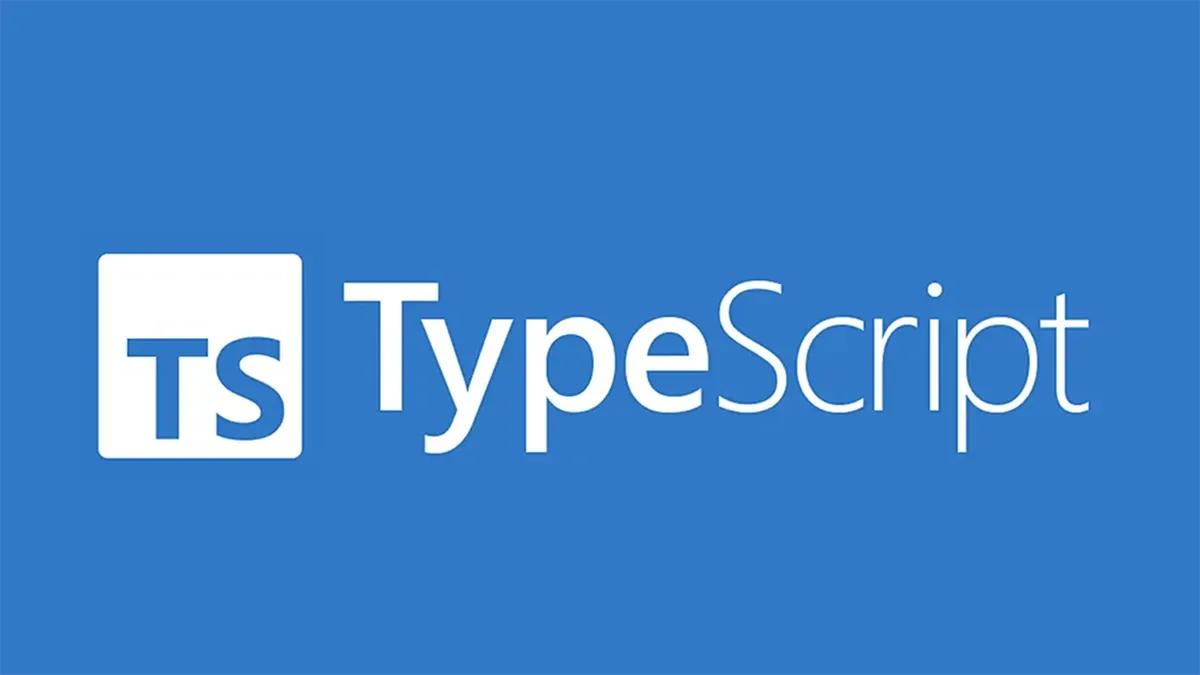
What You May Not Know About TypeScript (Part 2)
Explore the hidden depths of TypeScript in this blog series. Discover its lesser obvious details, expanding your understanding.
This is the second article (part 2) in my series about “What You May Not Know About TypeScript.” You might want to start reading from part 1 to get an introduction to what led me to write this. With that said, let’s get started.
TypeScript checks that you passed the right number of arguments to a function, regardless of using type annotations on parameters or not.
// With `"noImplicitAny": false` in `tsconfig.json`function fn(x, y) { console.log(x, y);}
fn(1, 2); // 1 2fn(1); fn(1, 2, 3); In JavaScript, if you call a function with more arguments than there are parameters, the extra arguments are simply ignored. TypeScript behaves the same way. Functions with fewer parameters (of the same types) can always take the place of functions with more parameters:
const arr = [1, 2, 3, 4, 5];const arrDoubled = arr.map((num) => num * 2); // `(value: number)` => number is assignable to `(value: number, index: number, array: number[]) => number`
console.log(arrDoubled); // [ 2, 4, 6, 8, 10 ]When writing a function type for a callback, never write an optional parameter unless you intend to call the function without passing that argument.
In TypeScript, you can use the unknown type to describe functions that accept any value without having any values in your function body.
The unknown type represents any value. This is similar to the any type, but
is safer because it’s not legal to do anything with an unknown value:
function f1(a: any) { a.b(); // OK}
function f2(a: unknown) { a.b(); }Conversely, you can describe a function that returns a value of unknown type:
function safeParse(s: string): unknown { return JSON.parse(s);}
const obj = safeParse("someRandomString"); // Need to be careful with 'obj'!In TypeScript, you can use the never type to describe functions that never return a value.
Some functions never return a value:
function fail(msg: string): never { throw new Error(msg);}The never type represents values which are never observed. In a return type,
this means that the function throws an exception or terminates execution of the
program.
TypeScript will infer a function’s return type based on its return statements, making return type annotation optional.
Much like variable type annotations, you usually don’t need a return type annotation because TypeScript will infer the function’s return type based on its return statements.
// function getFavoriteNumber(): numberfunction getFavoriteNumber() { return 26;}Some codebases will explicitly specify a return type for documentation purposes, to prevent accidental changes, or just for personal preference.
TypeScript uses contextual typing to automatically provide types for a value depending on the context in which the value was used.
This is very obvious in anonymous functions, which are a little bit different from function declarations. When a function appears in a place where TypeScript can determine how it’s going to be called, the parameters of that function are automatically given types.
Here’s an example:
const names = ["Alice", "Bob", "Eve"];
// Contextual typing for function - parameter `s` inferred to have type `string`names.forEach(function (s) { console.log(s.toUpperCase());});
// Contextual typing also applies to arrow functionsnames.forEach((s) => { console.log(s.toUpperCase());});Even though the parameter s didn’t have a type annotation, TypeScript used the
types of the forEach function, along with the inferred type of the array, to
determine the type s will have. This process is called “contextual typing”
because the context that the function occurred within informs what type it
should have.
In TypeScript, unlike JavaScript, the inferred type of a function that doesn’t have any return statements, or doesn’t return any explicit value from those return statements is void.
In JavaScript, a function that doesn’t return any value will implicitly return
the value undefined; in TypeScript, it’s inferred type is void:
// function noop(): voidfunction noop() { return;}“But passing void as an argument to typeof returns undefined”, you may
say. Yes, you’re correct, but void and undefined are not the same thing in
TypeScript. For example, contextual typing with a return type of void does
not force functions to not return something. Another way to say this is a
contextual function type with a void return type
(type voidFunc = () => void), when implemented, can return any other value,
but it will be ignored.
Thus, the following implementations of the type () => void are valid, and when
the return value of one of these functions is assigned to another variable, it
will retain the type of void:
type voidFunc = () => void;
const f1: voidFunc = () => { return true;};
const f2: voidFunc = () => true;
const f3: voidFunc = function () { return true;};
const v1 = f1();const v2 = f2();const v3 = f3();
console.log(!!v1); console.log(!!v2); console.log(!!v3); This behavior exists so that the following code is valid even though
Array.prototype.push returns a number and the Array.prototype.forEach method
expects a function with a return type of void:
const src = [1, 2, 3];
const dst = [0];src.forEach((el) => dst.push(el));
console.log(dst); // [ 0, 1, 2, 3 ]There is one other special case to be aware of when a literal function
definition has a void return type, that function must not return anything:
function f2(): void { return true; }
const f3 = function (): void { return true; };TypeScript requires you to check for undefined when you read from an optional value before using it.
In JavaScript, if you access a property that doesn’t exist, you’ll get the value
undefined rather than a runtime error. Because of this, when you read from an
optional property, you’ll have to check for undefined before using it.
// Functionfunction printName(first: string, last?: string) { // Might crash if 'last' wasn't provided! console.log(last.toUpperCase());
if (last !== undefined) { console.log(last.toUpperCase()); // OK }
// A safe alternative using modern JavaScript syntax console.log(last?.toUpperCase());}// Objectfunction printName(obj: { first: string; last?: string }) { // 'obj.last' is possibly 'undefined'. console.log(obj.last.toUpperCase());
if (obj.last !== undefined) { console.log(obj.last.toUpperCase()); // OK }
// A safe alternative using modern JavaScript syntax console.log(obj.last?.toUpperCase());}In TypeScript, you can use the non-null assertion operator (postfix!) to remove null and undefined from a type without doing any explicit checking.
Writing ! after any expression is effectively a type assertion that the value
isn’t null or undefined:
function liveDangerously(x?: number | null) { console.log(x!.toFixed()); // No error}Just like other type assertions, this doesn’t change the runtime behaviour of
your code, so it’s important to only use ! when you know that the value can’t
be null or undefined.
TypeScript will only allow an operation if it is valid for every member of a union in a union type.
A union type is a type formed from two or more other types, representing values that may be any one of those types. We refer to each of these types as the union’s members.
TypeScript will only allow an operation if it is valid for every member of the
union. For example, if you have the union string | number, you can’t use
methods that are only available on string:
function printId(id: number | string) { console.log(id.toUpperCase()); }The solution is to “narrow” the union with code, the same as you would in JavaScript without type annotations. Narrowing occurs when TypeScript can deduce a more specific type for a value based on the structure of the code.
For example, TypeScript knows that only a string value will have a typeof
value "string":
function printId(id: number | string) { if (typeof id === "string") { // In this branch, `id` is of type 'string' console.log(id.toUpperCase()); } else { // Here, `id` is of type 'number' console.log(id); }}Sometimes you’ll have a union where all the members have something in common.
For example, both arrays and strings have a slice method. If every member in a
union has a property in common, you can use that property without narrowing:
// function getFirstThree(x: number[] | string): string | number[]function getFirstThree(x: number[] | string) { return x.slice(0, 3);}TypeScript type aliases are only aliases - they do not create different/distinct “versions” of the same type.
You can use a type alias to give a name to any type at all. Note that aliases are only aliases - you cannot use type aliases to create different/distinct “versions” of the same type. When you use the alias, it’s exactly as if you had written the aliased type. In other words, this code might look illegal, but is OK according to TypeScript because both types are aliases for the same type:
type UserInputSanitizedString = string;
function sanitize(str: string) { // ... return str;}
function sanitizeInput(str: string): UserInputSanitizedString { return sanitize(str);}
// Create a sanitized inputlet userInput = sanitizeInput("Hello, world!");
// Can still be re-assigned with a string thoughuserInput = "new input";TypeScript’s type alias cannot be re-opened to add new properties but an interface is always extendable.
Type aliases and interfaces are very similar, and in many cases, you can choose
between them freely. Almost all features of an interface are available in
type, the key distinction is that a type cannot be re-opened to add new
properties after it is created (though it can be extended via intersections) vs
an interface which is always extendable either through declaration merging or
the extends keyword.
// Extending an interface via declaration merginginterface Person { name: string;}
interface Person { age: number;}
const p1: Person = { name: "John Doe", age: 45 };console.log(p1.name); // John Doeconsole.log(p1.age); // 45
// Extending an interface via `extends`interface Animal { name: string;}
interface Bear extends Animal { honey: boolean;}
interface SpecificBear extends Bear, Animal { specificAttribute: string;}
const bear: Bear = { name: "Grizzly", honey: true };console.log(bear.name); // Grizzlyconsole.log(bear.honey); // true
const specificBear: SpecificBear = { name: "Polar", honey: false, specificAttribute: "Can swim in icy waters",};console.log(specificBear.name); // Polarconsole.log(specificBear.honey); // falseconsole.log(specificBear.specificAttribute); // Can swim in icy waters// Cannot re-open, hence change, a type alias after being createdtype Animal = { name: string;};
type Animal = { name: string; honey: boolean;};// Extending a type alias via intersectionstype Animal = { name: string;};
type Bear = Animal & { honey: boolean;};
const bear: Bear = { name: "Grizzly", honey: true };console.log(bear.name); // Grizzly
console.log(bear.honey); // trueTypeScript’s interfaces, unlike its types, may only be used to declare the shapes of objects, not rename primitives.
Using type we can create custom names for existing primitives:
type SanitizedString = string;type EvenNumber = number;This isn’t feasible with interfaces, as they can only extend other named object types, not primitives:
interface SanitizedString extends string {} Which should you use? For the most part, you can choose based on personal
preference, and TypeScript will tell you if it needs something to be the other
kind of declaration. If you would like a heuristic, use interface until you
need to use features from type.
In TypeScript, you can use type assertion to specify a more specific type of a value that TypeScript doesn’t know about.
Sometimes you will have information about the type of a value that TypeScript can’t know about.
For example, if you’re using document.getElementById, TypeScript only knows
that this will return some kind of HTMLElement, but you might know that your
page will always have an HTMLCanvasElement with a given ID.
In this situation, you can use a type assertion to specify a more specific type:
const myCanvas = document.getElementById("main_canvas") as HTMLCanvasElement;Like a type annotation, type assertions are removed by the compiler and won’t affect the runtime behaviour of your code.
You can also use the angle-bracket syntax
(except if the code is in a .tsx file), which is equivalent:
const myCanvas = <HTMLCanvasElement>document.getElementById("main_canvas");Reminder: Because type assertions are removed at compile-time, there is no
runtime checking associated with a type assertion. There won’t be an exception
or null generated if the type assertion is wrong.
TypeScript only allows type assertions which convert to a more specific or less specific version of a type.
This rule prevents “impossible” coercions like:
const x = "hello" as number; Sometimes this rule can be too conservative and will disallow more complex
coercions that might be valid. If this happens, you can use two assertions,
first to any (or unknown), then to the desired type:
const str = "123";const num = str as any as number;However, note that converting to a more specific or less specific version of a
type won’t change the typeof value:
function addOne(num: number) { console.log(num + 1);}
const x = "10" as unknown as number;console.log(typeof x); // stringaddOne(x); // 101
const y = "10";console.log(typeof y); // stringaddOne(y); TypeScript creates types for literals.
In addition to the general types string and number, we can refer to specific
strings and numbers in type positions.
One way to consider this is to consider how JavaScript comes with different ways
to declare a variable. Both var and let allow changing what is held inside
the variable, and const does not. This is reflected in how TypeScript creates
types for literals.
// let changingString: stringlet changingString = "Hello World";
// let changingString: stringchangingString = "Olá Mundo";
// const constantString: "Hello World"const constantString = "Hello World";By themselves, literal types aren’t very valuable, since it’s not much use to have a variable that can only have one value! But by combining literals into unions, you can express a much more useful concept - for example, functions that only accept a certain set of known values:
function printText(s: string, alignment: "left" | "right" | "center") { switch (alignment) { case "left": console.log(`|${s} |`); break; case "right": console.log(`| ${s}|`); break; case "center": console.log(`| ${s} |`); break; default: console.error("Invalid alignment:", alignment); break; }}
printText("Hello, World!", "left"); // |Hello, World! |printText("G'day, mate", "centre"); There’s one more kind of literal type: boolean literals. There are only two
boolean literal types, and as you might guess, they are the types true and
false. The type boolean itself is actually just an alias for the union
true | false:
function toggleSwitch(mode: true | false) { return !mode;}
const m: boolean = true;
console.log(toggleSwitch(m)); // falseTypeScript only infers type literal as a type for a value if it cannot be changed.
When you initialize a variable with an object, TypeScript assumes that the properties of that object might change values later. For example, if you wrote code like this:
// const obj: { counter: number; }const obj = { counter: 0 };
if (!isNaN(obj.counter)) { obj.counter = 1;}TypeScript doesn’t assume the assignment of 1 to a field that previously had
0 is an error. Another way of saying this is that obj.counter must have the
type number, not 0, because types are used to determine both reading and
writing behaviour.
The same applies to strings:
// function handleRequest(url: string, method: "GET" | "POST"): voiddeclare function handleRequest(url: string, method: "GET" | "POST"): void;
const req = { url: "https://example.com", method: "GET" };
handleRequest(req.url, req.method); In the above example req.method is inferred to be string, not "GET".
Because code can be evaluated between the creation of req and the call of
handleRequest which could assign a new string like "GUESS" to req.method,
TypeScript considers this code to have an error.
There are two ways to work around this.
- You can change the inference by adding a type assertion in either location:
// Change 1:const req = { url: "https://example.com", method: "GET" as "GET" };
// Change 2handleRequest(req.url, req.method as "GET");Change 1 means
“I intend for req.method to always have the literal type "GET"”,
preventing the possible assignment of "GUESS"to that field after. Change 2
means “I know for other reasons that req.method has the value "GET".”
- You can use
as constto convert the entire object to be type literals:
const req = { url: "https://example.com", method: "GET" } as const;
handleRequest(req.url, req.method);The as const suffix acts like const but for the type system, ensuring that
all properties are assigned the literal type instead of a more general version
like string or number.
In TypeScript, you can narrow types to more specific types than declared.
Much like how TypeScript analyzes runtime values using static types, it overlays
type analysis on JavaScript’s runtime control flow constructs like if/else,
conditional ternaries, loops, truthiness checks, etc., which can all affect
those types.
Say, within an if check, TypeScript sees typeof padding === "number" and
understands that as a special form of code called a “type guard”. TypeScript
follows possible paths of execution that our programs can take to analyze the
most specific possible type of a value at a given position. It looks at these
special checks (called type guards) and assignments, and the process of
refining types to more specific types than declared is called narrowing:
function padLeft(padding: number | string, input: string): string { if (typeof padding === "number") { // In this branch, `padding` is of type 'number' return " ".repeat(padding) + input; }
// Here, `padding` is of type 'string' return padding + input;}There are a couple of different constructs other than typeof type guards that
TypeScript understands for narrowing, to keep this article at a readable length
I’ll link to them since the TypeScript docs explain them very well:
- Truthiness narrowing
- Equality narrowing
- The
inoperator narrowing instanceofnarrowing- Assignments
- Control flow analysis
- Using type predicates
- Assertion funtions
- Discriminated Unions
TypeScript will use a never type to represent a state that shouldn’t exist when narrowing.
When narrowing, you can reduce the options of a union to a point where you have
removed all possibilities and have nothing left. In those cases, TypeScript will
use a never type to represent a state which shouldn’t exist, that is, never
appears when TypeScript determines there’s nothing left in a union.
This is very useful in “exhaustiveness checking”. The never type is assignable
to every type; however, no type is assignable to never
(except never itself). This means you can use narrowing and rely on never
turning up to do exhaustive checking in a switch statement.
For example, adding a default to our getArea function which tries to assign
the shape to never will not raise an error when every possible case has been
handled:
interface Circle { kind: "circle"; radius: number;}
interface Square { kind: "square"; sideLength: number;}
type Shape = Circle | Square;
function getArea(shape: Shape) { switch (shape.kind) { case "circle": { return Math.PI * shape.radius ** 2; } case "square": { return shape.sideLength ** 2; } default: { const _exhaustiveCheck: never = shape; return _exhaustiveCheck; } }}Adding a new member to the Shape union will cause a TypeScript error:
interface Triangle { kind: "triangle"; sideLength: number;}
type Shape = Circle | Square | Triangle;
function getArea(shape: Shape) { switch (shape.kind) { case "circle": { return Math.PI * shape.radius ** 2; } case "square": { return shape.sideLength ** 2; } default: { const _exhaustiveCheck: never = shape; return _exhaustiveCheck; } }}In TypeScript, you can write a construct signature by adding the new keyword in front of a call signature, creating a constructor that creates a new object.
JavaScript functions can also be invoked with the new operator. TypeScript
refers to these as constructors because they usually create a new object.
You can write a construct signature by adding the new keyword in front of a
call signature:
type SomeConstructor = { new (s: string): unknown;};
function fn(ctor: SomeConstructor, val: string) { return new ctor(val);}Some objects, like JavaScript’s Date object, can be called with or without
new. You can combine call and construct signatures in the same type
arbitrarily:
interface CallOrConstruct { (n?: number): string; new (s: string): Date;}
function fn(ctor: CallOrConstruct) { /** * Passing an argument of type `number` to `ctor` matches it against * the first definition in the `CallOrConstruct` interface. */ console.log(ctor(10));
/** * Similarly, passing an argument of type `string` to `ctor` matches it * against the second definition in the `CallOrConstruct` interface. */ console.log(new ctor("10"));}
fn(Date);// Wed May 01 2024 16:26:10 GMT+0100 (West Africa Standard Time)// 2001-09-30T23:00:00.000ZIn TypeScript, you can pass undefined when a parameter in a function is optional.
When a parameter is optional
(i.e., either it was marked with ? or provided a default), callers can always
pass undefined, as this simulates a “missing” argument:
function f(x?: number) { console.log(x);}
f(); // undefinedf(10); // 10f(undefined); // undefined
function g(y = "a") { console.log(y);}
g(); // ag("b"); // bg(undefined); // aThis is because once a parameter is marked optional, the parameter will have a
union type, where the union members are the type specified, and undefined. So,
in our example above, x will be annotated number | undefined and y will be
string | undefined.
In TypeScript, unlike JavaScript, you can specify a function that can be called in different ways by writing overload signatures.
Some JavaScript functions can be called in a variety of argument counts and
types. For example, you might write a function to produce a Date that takes
either a timestamp (one argument) or a month/day/year specification
(three arguments). To do this in TypeScript, write some number of function
signatures (usually two or more), followed by the body of the function:
function makeDate(timestamp: number): Date;function makeDate(m: number, d: number, y: number): Date;function makeDate(mOrTimestamp: number, d?: number, y?: number): Date { if (d !== undefined && y !== undefined) { return new Date(y, mOrTimestamp, d); } else { return new Date(mOrTimestamp); }}
const d1 = makeDate(12345678);const d2 = makeDate(5, 5, 5);const d3 = makeDate(1, 3); The function(s) without an implementation body are called the overload signatures. Then, the function with implementation is a compatible signature. Functions have an implementation signature, but this signature can’t be called directly. This is because the signature used to write the function body can’t be “seen” from the outside. So, in our example above, even though we wrote a function with two optional parameters after the overload signatures, it can’t be called with two parameters!
When writing an overloaded function, you should always have two or more signatures above the function’s implementation. The implementation signature must also be compatible with the overload signatures. For example, these functions have errors because the implementation signature doesn’t correctly match the overloads:
function fn(x: boolean): void;function fn(x: string): void;
// Should be `fn(x: boolean | string)`function fn(x: boolean) { console.log(x);}function fn(x: string): string; function fn(x: number): boolean;
// Should be `fn(x: string | number): string | boolean `function fn(x: string | number) { console.log(x);}In TypeScript, unlike JavaScript, you can have a parameter called this.
The JavaScript specification states that you cannot have a parameter called
this, and so TypeScript uses that syntax space to let you declare the type for
this in a function body, where the resulting compiled code has this removed
from the function signature.
TypeScript will infer what the this should be in a function via code flow
analysis. For example, TypeScript understands that the function
user.becomeAdmin has a corresponding this which is the outer object user:
const user = { id: 123, admin: false, becomeAdmin: function () { this.admin = true; },};
console.log(user.admin); // falseuser.becomeAdmin();console.log(user.admin); // trueConsider the cases where you need more control over what object this
represents. This is where this feature comes in:
interface User { id: number; admin: boolean;}
interface DB { users: User[]; filterUsers(filter: (this: User) => boolean): User[];}
function getDB(): DB { const users = Array.from({ length: 10 }).map((_, index) => ({ id: index, admin: !!Math.round(Math.random()), }));
return { users, filterUsers: function (this: User, filter) { return users.filter(function (user) { return filter.call(user); }); }, };}
const db = getDB();
const admins = db.filterUsers(function (this: User) { return this.admin;});
console.log(admins);// [// { id: 3, admin: true },// { id: 5, admin: true },// { id: 9, admin: true }// ]This pattern is common with callback-style APIs, where another object typically
controls when your function is called. Note that you need to use function and
not arrow functions to get this behaviour:
const admins = db.filterUsers(() => this.admin); Conclusion
Remember, “hackers hack, crackers crack, and whiners whine. Be a hacker.” Take care.